|
Getting your Trinity Audio player ready...
|
Peacock offers thousands of hours of entertainment, from hit series to sports and exclusive originals. But all that content becomes useless if you can’t sign in. And often, login issues stem from one surprisingly common cause – users simply forget which email they used during sign-up.
If you’re stuck on the Peacock login screen and can’t figure out why, this guide is here to help. We’ll walk you through everything you need to know, including how to recover access, reset your login details, or move on if recovery fails.
Let’s get right into it.
Why You Can’t Log In: The Usual Suspects
Sometimes, login problems are caused by the simplest of mistakes. Let’s quickly eliminate those before diving into deeper solutions.
Here are a few things to double-check:
- Are you typing the correct email address?
- Is your password entered exactly, with no typos?
- Have you accidentally turned on Caps Lock?
- Are you using an outdated saved password from your browser or password manager?
- Have you recently changed your password and forgotten it?
Also, try clearing your browser’s cache or switching devices. Sometimes a fresh browser solves what feels like a complicated login problem.
You’re Not Sure Which Email You Used! Now What?
This is where things get tricky.
Many people have multiple email accounts. If you can’t remember which one you used for Peacock, you’ll need to do some digital detective work.
🔎 Start With an Email Search
Check all your inboxes and use search terms like:
- “Peacock”
- “NBCUniversal”
- “Subscription confirmation”
- “Welcome to Peacock”
- “Payment receipt”
This method works surprisingly well. Check spam and promotions folders, too.
Use the “Forgot Password” Tool the Smart Way
Peacock’s “Forgot Password?” tool can help you identify the correct email. Go to the sign in page and click on the “I don’t know my password” option.

Try each of your likely email addresses one by one.
If the email isn’t associated with an account, you’ll get a message saying:
“We can’t find an account with that email.”
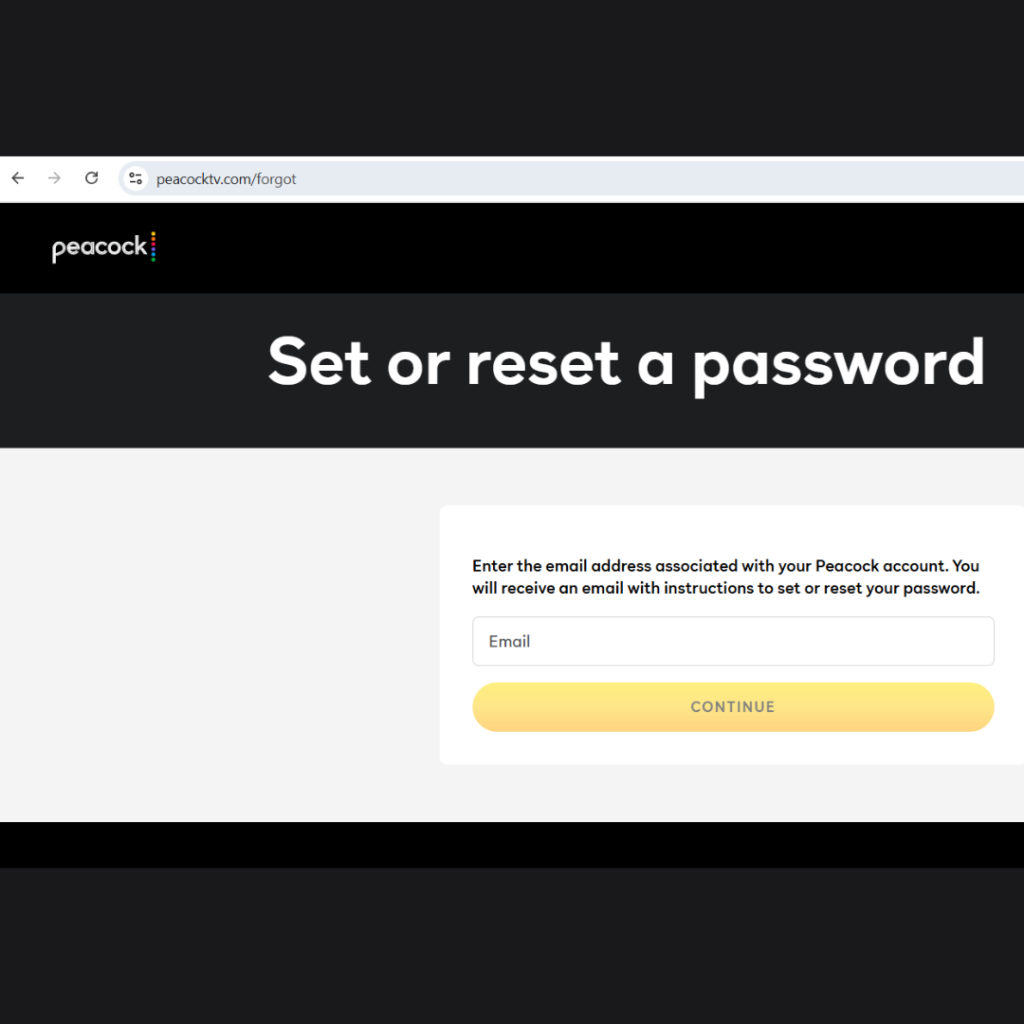
If it is linked to an account, you’ll receive a password reset email. Problem solved.
Still No Luck? Use “Forget Email” Tool to Contact Peacock Help Center
Tried “resetting your password” option and still stuck? Reach out to Peacock support by clicking on the “I don’t know my email” option on the sign in page.
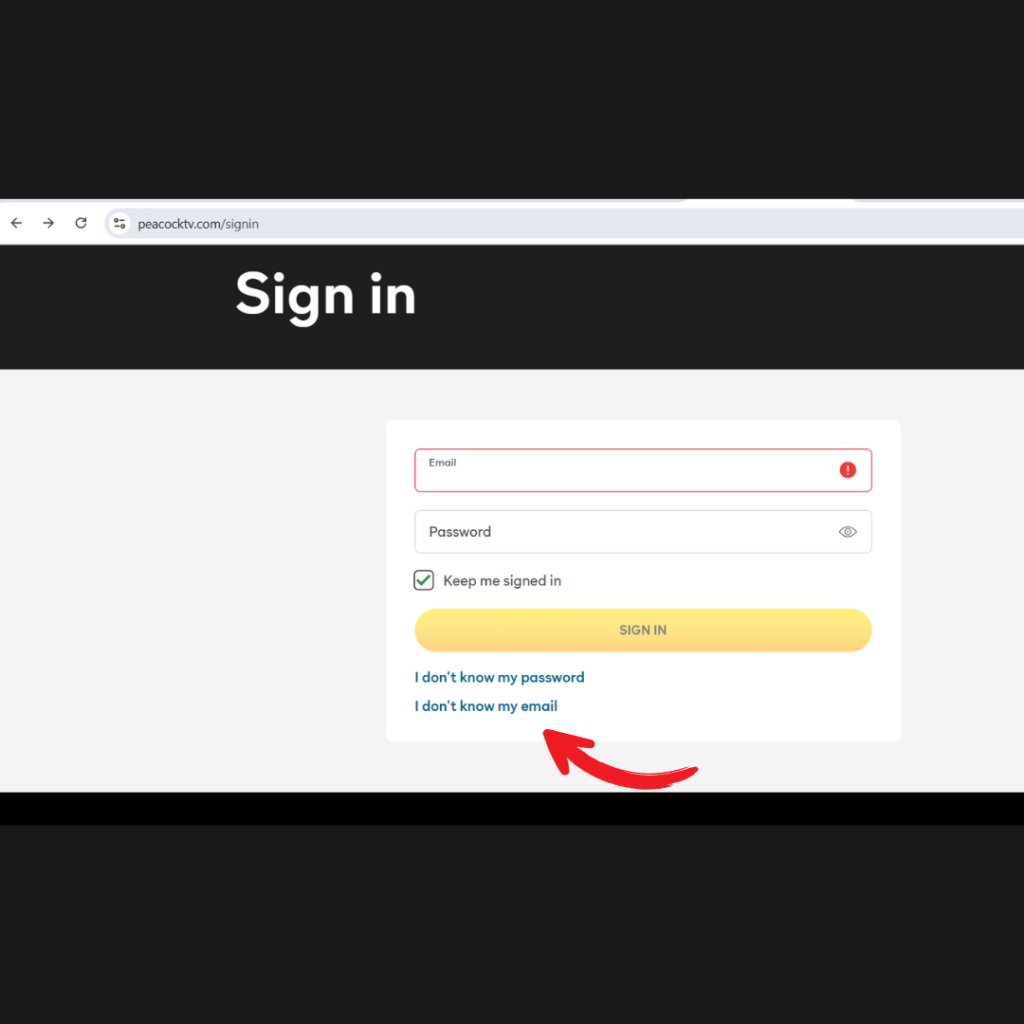
You will need to input the following information:
- Your First and Last name
- Your Payment Info (Last 4 digits of your credit card or your PayPal email or your Billing Descriptor)
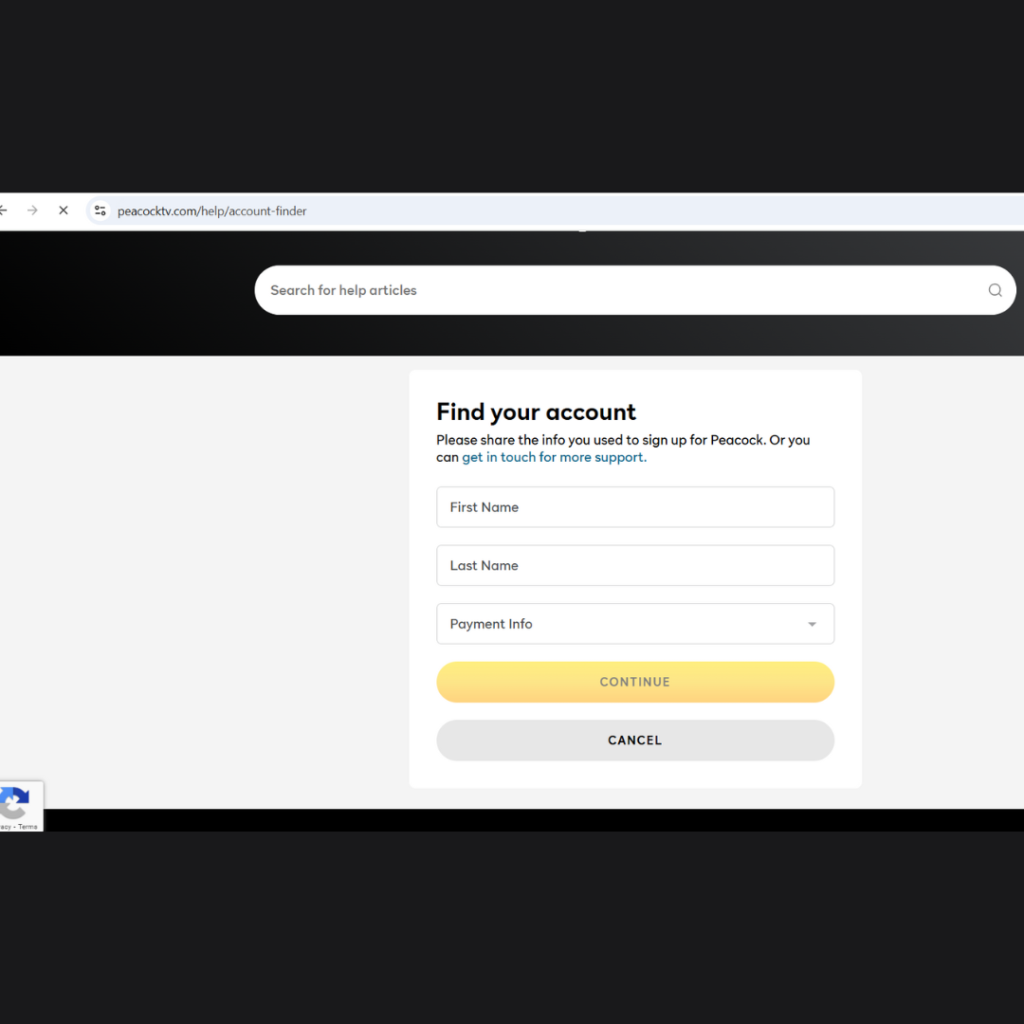
You might be further asked the following for verification:
- ZIP code
- Any email addresses you may have used
- Sign-up date (if remembered)
Anoher way to contact the Help Center by visiting the Peacock Help Center page and click “Need help?” button at the bottom right to start a chat.
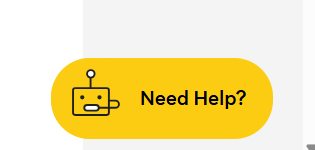
Upon clicking on the button, Peacock’s AI chat bot will popup where you can get some help and guidance.
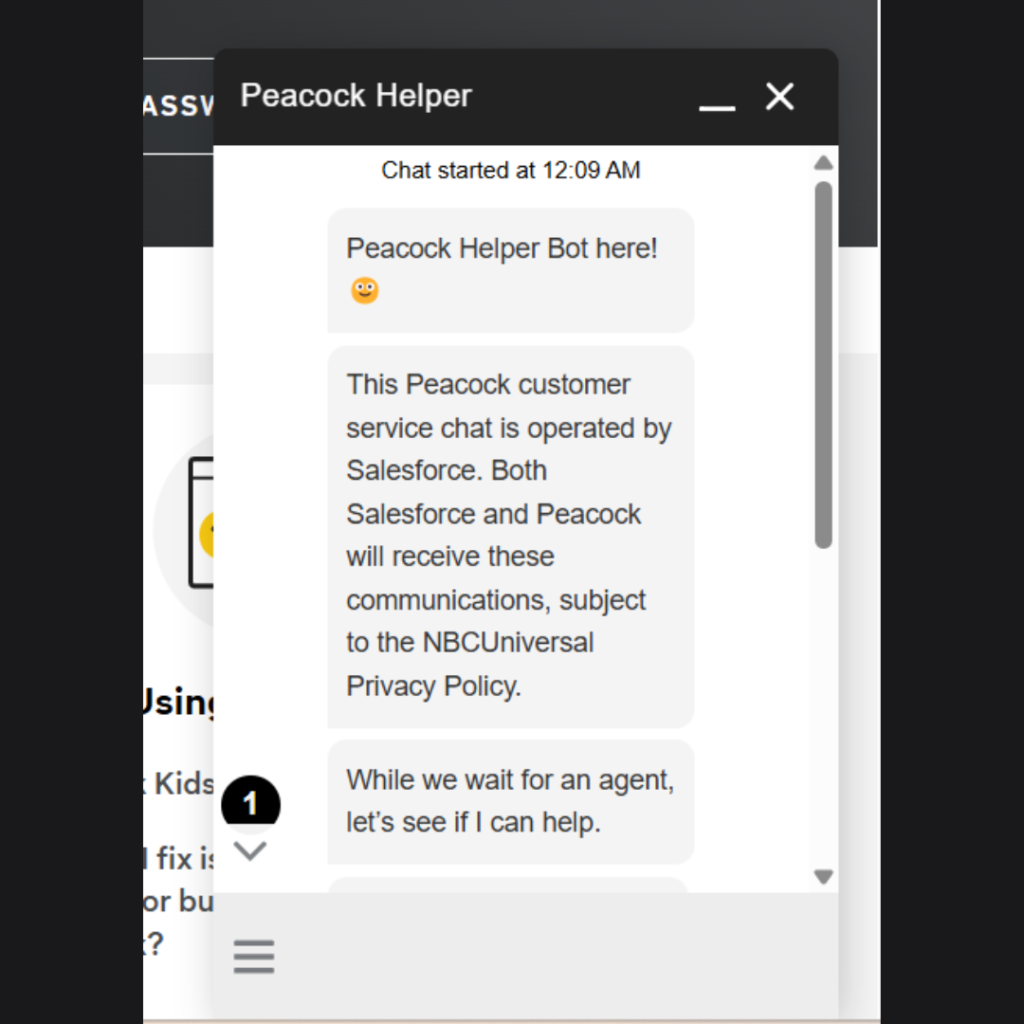
What Happens If You Enter the Wrong Email Too Many Times?
Don’t panic if you’ve tried several email and password combos. Peacock doesn’t usually lock you out for multiple failed attempts, but repeated errors may trigger a temporary cooldown.
If that happens, wait 10–15 minutes and try again. Avoid guessing passwords repeatedly, as this may prompt an account lockout or security check.
How to Check If You’re Still Being Billed by Peacock
If you can’t log in but suspect you’re still paying, here’s how to confirm:
- Check recent bank or card statements
- Look for charges from “Peacock” or “NBCUniversal”
- Log in to your PayPal, Google, or Apple account if you used one
Recurring charges are usually monthly and range from $7.99 (Peacock TV Premium) to $13.99 (Peacock TV Premium Plus) depending on your plan.
Recovering Peacock Access via Linked Devices (TV or Mobile App)
If you’re logged into Peacock on a smart TV, gaming console, or mobile app, you might be able to find clues.
Steps to Try:
- Open the app and go to Settings or Account
- Look for the email address linked to your profile
- Take note and try logging in from another device or browser
In some cases, you can change the password or log in on other devices from there.
Managing Streaming Accounts Through Google, Apple, or Amazon Sign-ins
Did you use your Google, Apple ID, or Amazon account to sign up? These third-party logins are popular and easy to forget.
Here’s how to find out:
- Try signing in via Google or Apple on the Peacock login page
- Check your App Store Subscriptions (iOS) or Google Play Subscriptions (Android)
- If you used Amazon Prime Channels, check your Amazon account subscriptions
These platforms may bill you directly for Peacock, and account recovery may happen through them instead of Peacock’s own site.
How to Cancel Peacock Through Apple, Google Play, or Roku
If you can’t access Peacock but remember signing up via an app store, here’s how to cancel:
📱 For iPhone or iPad (Apple ID):
- Go to Settings > [your name] > Subscriptions
- Tap Peacock and choose Cancel Subscription
🤖 For Android (Google Play):
- Open the Play Store
- Tap Menu > Payments & Subscriptions > Subscriptions
- Find Peacock and cancel it
📺 For Roku:
- Press the Home button
- Highlight Peacock, press *** (star)** on the remote
- Select Manage Subscription > Cancel Subscription
Each platform manages billing separately, so even if you can’t access your Peacock account directly, you can still stop the payments.
How to Consolidate or Track All Your Streaming Subscriptions
If Peacock is just one of many forgotten subscriptions, consider using tools to manage them all.
🔧 Tools That Help:
- Truebill / Rocket Money
- Bobby App
- Mint
- Subscription Stopper
- Unsubby / Xpendy
Also, consider using a dedicated email for subscriptions and a password manager to track logins and passwords securely.
Peacock Login FAQs
Can I create a new Peacock account with the same card?
Yes, but it won’t recover your old account.
Will I lose my watch history if I switch emails?
Yes, your history is tied to your email account.
Q: Can I merge two Peacock accounts?
No, Peacock does not offer account merging at this time.
Q: How long does Peacock take to respond to support requests?
Typically within 24–48 hours, depending on volume.
How to Change the Email on Your Peacock Account (If You Still Have Access)
If you still have access to your account but want to avoid confusion in the future:
- Log in to Peacock.com
- Go to your Account Settings
- Click Update Email
- Enter the new address and verify it
Make sure the new email is active and accessible. You’ll receive a confirmation email to finalize the change.
Peacock vs. Other Streaming Services: What If You Just Want to Switch?
If you’re tired of dealing with Peacock issues and want to explore other platforms:
🔄 Alternatives to Try:
- Netflix: Broadest content variety
- Hulu: Great for next-day TV
- Paramount+: Live sports and CBS
- Max (HBO Max): Premium movies and shows
- Disney+: Family-friendly content
Sample Cancellation Letter Template (DIY Option)
Want to cancel Peacock on your own but don’t know what to write?
Here’s a simple email template:
Subject: Request to Cancel Peacock Subscription
Body:
Hello,
I am writing to request cancellation of my Peacock subscription. I no longer have access to my account and would like to stop all future billing.
Here are my details:
- Name: [Your Full Name]
- Last 4 digits of card: [1234]
- ZIP code: [Your ZIP]
- Approx. sign-up date: [MM/YY]
- Possible email(s): [List all possible]
Please confirm once the cancellation is complete.
Thank you,
[Your Name]
Tips to Avoid Future Login Headaches
This whole situation can be avoided next time with a few simple habits. Here’s what you can do to avoid login chaos in the future:
💡 Pro Tips:
- Use a password manager to save both emails and passwords for services
- Set up a dedicated email address just for streaming and subscriptions
- Take screenshots of sign-up confirmations or payment receipts and save them in a secure folder
- Enable 2-step verification where available
- Make it a habit to check and update your account info every 6 months
These steps take just minutes but save hours of stress down the line.
Final Thoughts
Streaming subscriptions are supposed to make life easier, not give you headaches. If you’re struggling with Peacock login issues due to forgotten email addresses or account access, don’t panic. There are solutions.
Try the steps in this guide, recover what you can, and reach out to support if necessary.